We hope those memories you have about downtown are positive ones, but we know there are some individuals whose visit to downtown resulted in a parking ticket. Our hope is that the more information shared about downtown’s parking options, the easier it will be to find the best place to park and leave with a pleasant experience.
One way parking is made more convenient is through the use of the ParkMobile App. Apps are used for shopping, dining, entertainment, making reservations, etc. and so it’s natural that an app can be used to help make parking easier. The ParkMobile App was launched in 2017. It is another option for paying for your meter time. Green signs and meter decals provide assistance using the app. If you park at a meter, you can pay with coins (one quarter for each 30 minutes) or you can pay with the ParkMobile App.
If you park at a space with stall lines but no meter, you will have to use the app. The spaces that do not have meters are clearly indicated by a green curb. What are the positives about using the app?
- Extend your parking time by using your phone and not having to go back out to the meter. The time extended can only be for the maximum time allowed. And, of course, you have to have cellular or data connection. Please be aware that a convenience fee is charged against your debit or credit card for each transaction. Your initial session when you first park and pay and each extension time meter are considered separate transactions. So, if you park and originally choose and pay for 30 minutes of parking and then have to extend the parking time for another 30 minutes, you will be charged two convenience fees for the two separate transactions.
- ParkMobile offers a third hour (bonus). The bonus hour is $1.50/hour but that is less than a $10 ticket.
- Credit/debit cards, PayPal, Apple Pay, Google Pay, and the ParkMobile Wallet are additional payment methods with Park Mobile. The ParkMobile Wallet, if used to pay for $25 of parking time in advance, will lower your convenience fee from $.045/transaction to $0.25/transaction.
- With ParkMobile you will get a notification reminder that your parking session is about to expire! (How convenient is that!!)
- Former payment receipts can be accessed for tax purposes, etc.
So, you paid with the app but still got a ticket!! Why?
The most common error for ParkMobile users is using an incorrect license plate number. When you pay for parking with app, it does not show at the meter. The ShrevePark parking patroller will search for the payment using your license plate number as it appears on your registration. If there is not a match, a ticket is issued.
- These are a few examples:
You have multiple vehicles (plate numbers) in the app, but did not select the plate for the car you were driving that day. When you have multiple license numbers, one is set as the “default” vehicle plate number. Be sure to remember to select the correct license plate number before starting the parking session. - You are in a rental car. The app is set to your default vehicle plat. Remember to add the rental plate to be used for your parking session.
- Your license plate is not entered correctly in the app. Please be sure to enter the number as it is on your registration card and check to be sure it has been entered correctly.
- You have a specialty plate. Often a specialty plate looks different than what is on your registration card. Be sure to enter the information as it is on your registration card and be sure it is entered correctly.
We hope the information about ParkMobile helps you find convenient parking and hassle-free payment options.


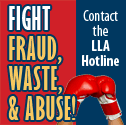
[…] ParkMobile makes it easy to extend your session (within legal limits) from your smartphone, without running back to the meter. When you use the app, you can unlock up to 3 hours of parking. Please note there are additional convenience charges the app requires. […]