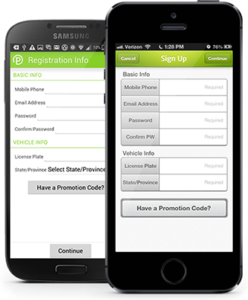
Effective June 1, 2022, there will be a $0.10 fee increase, bringing the convenience fee to $0.45 per transaction.
Parkmobile provides a new and better way to pay for parking using your smartphone. With Parkmobile’s mobile app, starting your parking transaction takes just a few seconds.
If you’re driving a different car than the one you registered, you can quickly change the license plate number and activate your parking session. You can also opt-in to receive notifications 15-minutes prior to your parking session expiring.
Download: Download the free app at Parkmobile or your device’s app store. Register after you download and you are ready to park.
YOU CAN ALSO PAY BY USING THE PARKMOBILE TOLL FREE NUMBER; 877-727-5988
Setting Up Your Parkmobile Wallet (It saves you money)!
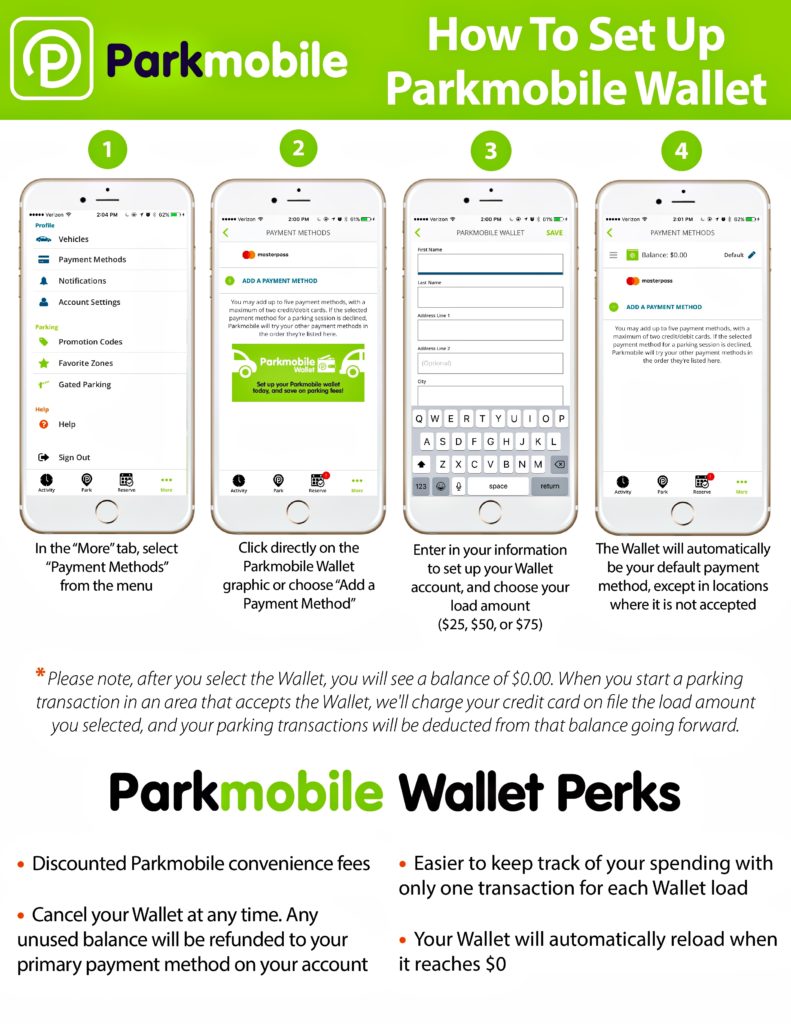
Frequently Asked Questions
- What is Park Mobile?
- What are the benefits of using Park Mobile?
- How do I get started using Park Mobile?
- What if I accidentally pay for the incorrect license plate number?
- Can I use the system if I have a temporary or dealer tag?
- Can I use Park Mobile if I don’t have a smartphone?
- I parked using the wrong zone number, can I change it?
- Sometimes a parking session cannot be extended. Why?
- How will Enforcement Officers know that I’ve paid?
- Will I know when my parking session is about to end?
- Do I have to pay at spaces that do not have a meter?
- Can I use the Zone number posted across the street?
- Can I view my active parking session(s)?
- Where do I find the parking zone numbers?
- Can I reserve a space using Park Mobile?
- Can I move my vehicle to another area and use my current session, if the parking rate is the same?
- Can I get a refund for unused time?
- What are the parking limits and meter rates when using Park Mobile?
- I want to extend a parking session; how do I do that?
- Can I pay for parking with the app and then pay at the meter without losing my parking spot?
- How do I access the 3rd (bonus) hr?
- Can I stop a parking session?
- What if I have a comment or complaint about on-street parking or if I want to report a damaged parking sign or meter?
- What is the minimum or maximum amount of time I can park using Park Mobile.
- Do I have to set-up another account to use Park Mobile in other cities where it is available?
- Are there additional charges beside the parking rate?F
- What is the Park Mobile Wallet?
- What are the limits on the Park Mobile wallet?
- How does Park Mobile bill me for wallet?
- What is the difference between a passenger account and a commercial fleet account?
- How do I prove that I paid for a parking session?
- How can I access my parking history? Can I get receipts?
- How do I know if my parking time was processed?
- Can I use different phones for the same vehicle?
- Am I charged for text messages that I receive from Park Mobile?
- Do I have to sign up for text messages or notification to park?
- The App isn’t working or is crashing. What should I do?
- If the meter doesn’t turn green, how do enforcement personnel know that I have paid for parking?
- What if there is a zone sign posted on the block and no meter at all on the block; do I still need to pay?
- I received a parking ticket but I paid for parking. Why was I ticketed?
Park Mobile is an easy and convenient way to pay for on-street parking using a mobile phone or app.
Back to Top
What are the benefits of using Park Mobile?
-
- No need to carry coins to pay for parking
- Via Park Mobile you can pay for parking with credit or debit card, PayPal, Visa Checkout or with the Park Mobile Wallet. (cut your convenience fee by more than 40% by using Wallet)
- Spend less time in the weather- pay for parking using your phone before you exit your car
- Receive a reminder prior to your time expiring via mobile alerts
- Extend your parking time remotely (up to the maximum time allowed)
- When using Park Mobile, every meter becomes a 2-hour meter, with the option of a 3rd (bonus) hr.
- Track your parking activity and sessions
Back to Top
How do I get started using Park Mobile?
Getting started is easy! All you need is a credit card, debit card or PayPal Acct.
-
- Download the free Park Mobile app to your I-Phone or Android device and enter your license plate and payment information
- Don’t have an iPhone or Android phone? Sign up online by visiting www.parkmobile.com.
Back to Top
What if I accidentally pay for the incorrect license plate number?
Parking transactions cannot be adjusted once started, so if you used the incorrect license plate number, you will need to start another session using the correct one. You can store up to five license plate numbers in your account.
Back to Top
Can I use the system if I have a temporary or dealer tag?
You are allowed up to 5 individual vehicles on a passenger account. If you wish to add a temporary or dealer tag, regardless of state, please be sure to update the information in your Park Mobile account settings.
Back to Top
Can I use Park Mobile if I don’t have a smartphone?
Yes! If you have a basic phone you can use Park Mobile by using the Interactive Voice Response (IVR) system to pay for your parking transactions:
-
- First set up an account online at www.parkmobile.com using a computer or tablet.
- Call 877-727-5988 to start your parking session
- An interactive voice response (IVR) system will walk you through the payment process.
Back to Top
I parked using the wrong zone number, can I change it?
Parking transactions cannot be adjusted once started. You will need to start another parking session using the correct zone number.
Back to Top
Sometimes a parking session cannot be extended. Why?
You may be unable to extend your session if you are outside the zone’s hours of operation or due to a posted parking restriction. A parking session is limited to the time limit displayed on posted signs for that zone. Motorists should check rates, parking restrictions and signage to ensure they can legally park and in order to avoid a ticket. The app works under the same hours of operation as the meters.
Back to Top
How will Enforcement Officers know that I’ve paid?
Parking enforcement officers will look for your license plate number and zone number. If those two items are not in the system, you can be ticketed. Please make sure that your license plate information and zone number are correct before creating a parking session and complete your initial transaction before you leave your car to avoid being ticketed.
Back to Top
Will I know when my parking session is about to end?
The Park Mobile app will provide notification to alert you prior to your session ending. Users can configure the app to provide app, text message or email notification at 30, 20, 15, 10 or 5 minutes prior to the end your session.
Back to Top
Do I have to pay at spaces that do not have a meter?
Yes. Per City Ordinance, you must pay via coin, Park Card, or by app. If you cannot pay by coin or Park Card you must pay by app. To pay by app, please locate the Zone # for that block at a nearby sign or a meter on the same block.
Back to Top
Can I use the Zone number posted across the street?
Yes! Parking spaces on each side of the street in that block will use the same zone number. When initiating your transaction, please confirm your session details, including the correct zone number, because once started, the zone cannot be changed. You must pay at the meter or via app, in accordance with City Ordinance.
Back to Top
Can I view my active parking session(s)?
You can view your active parking session from the app or online at www.parkmobile.com. The app provides a countdown clock of time left on your active transaction, as well as any time extension options that are available.
Back to Top
Where do I find the parking zone numbers?
The parking zone number is prominently displayed on each parking meter, and/or on street signage at each beginning or end of the individual block. They can also be found on the map in the Park Mobile app. You must pay at all on-street parking spaces- via coin or via app, in accordance with the City Ordinance. Should you not be able to identify the zone number, you must pay at the meter.
Back to Top
Can I reserve a space using Park Mobile?
No. Park Mobile is not a reservation system. It is an alternative payment system and should only be activated after you park your vehicle
Back to Top
Can I move my vehicle to another area and use my current session, if the parking rate is the same?
Only if it is within the same zone. If not, you must start a new parking session using the new zone number.
Back to Top
Can I get a refund for unused time?
No. Refunds for unused time are not available.
Back to Top
What are the parking limits and meter rates when using Park Mobile?
When using the Park Mobile app, every space is a 2-hour space. In addition, you will have access to a 3rd (bonus) hour, once you have paid for 2 hours (either in one session or via extension). The rate for the first 2 hours is identical to the rate at all meters- $0.50 per hr. The rate for the 3rd (bonus) hour is $1.50 per hr.
You can immediately start a new session by moving to another zone or block. Each block has its own Zone #. Every space on that block will use the same Zone #.
Back to Top
I want to extend a parking session; how do I do that?
If you purchase a parking session that is shorter than 2 hours, you will be prompted to extend your time before your session expires. If you wish to extend, simply follow the prompts in the app to extend up to 2 hours. Once you have paid for 2 hours, you will have access to a 3rd (bonus) hour. The rate for the 3rd (bonus) hour is $1.50 per hr.
You must extend prior to the expiration of your original parking session.
The City of Shreveport enforces overtime parking regulations. If you choose to park in a space for longer than the posted time at the meter or 2 hours via app*, paid or not, you can be issued an “overtime” citation. *3 hrs, if bonus hour is utilized.
Once your session expires, you will not be able to extend your parking session or use the Park Mobile app again in the same zone for 1 hour. This is to discourage overstaying time limits.
Back to Top
Can I pay for parking with the app and then pay at the meter without losing my parking spot?
No, per City Ordinance, you are required to move your vehicle once you have used the maximum time allotted to that space. When paying by coin or ParkCard, you must follow the maximum time limit posted on the meter, however, if you are using the Park Mobile app, each meter (even 30 min and 1 hr meters) will be 2 hour meters, with the option of a 3rd (bonus) hour. Maximum time via Park Mobile is 2 hours if the bonus hour is not utilized.
Back to Top
How do I access the 3rd (bonus) hour?
You can only access the 3rd (bonus) hour once you have paid for 2 hours of parking. Once you pay for 2 hours (either with max purchase or through extensions) you will be given access to the 3rd (bonus) hour, via in-app extension. By selecting the bonus hour, you accept the bonus hour rate of $1.50/hr.
Back to Top
You cannot stop a parking session once you’ve confirmed and started. Refunds will not be issued for unused time.
Back to Top
What if I have a comment or complaint about on-street parking or if I want to report a damaged parking sign or meter?
You can contact ShrevePark Parking Services at 318-222-0290 for the above issues.
Back to Top
What is the minimum or maximum amount of time I can park using Park Mobile.
When using the Park Mobile app, every space will be a 2 hr space, with the option of a 3rd (bonus) hr.
The City of Shreveport enforces overtime parking regulations. If you choose to park in a space for longer than the posted time at the meter or 3 hrs via app*, paid or not, you can be issued an “overtime” citation. *2 hrs, if bonus hr is utilized.
Back to Top
Do I have to set-up another account to use Park Mobile in other cities where it is available?
No. once you have an account, you can use the same app/account in any city where Park Mobile is available, like Dallas, Houston and New Orleans
Back to Top
Accounts and Payments
Are there additional charges beside the parking rate?
Yes. There is a convenience fee of $0.35 per transaction. If you use the ‘Wallet’ feature for payment, the convenience fee drops to $0.15 per transaction.
UPDATE: Effective June 1, 2022, there will be a $0.10 fee increase, bringing the convenience fee to $0.45 per transaction. We encourage frequent users of the ParkMobile app to mitigate this increase by taking advantage of the Park Mobile Wallet, a preferred account through which your parking sessions are deducted, as opposed to individual charges to your credit card for each transaction. Using the Wallet feature allows you to save $.20 per transaction! See “What is the Park Mobile Wallet?” section for more details.
Back to Top
What is the Park Mobile Wallet?
It is a preferred account through which your parking sessions are deducted, as opposed to individual charges to your credit card for each transaction. It functions similarly to the ParkCard system in that you are given the option to ‘load’ it in amounts up $75 (Commercial Fleet Operators have the option to go up to $500.) When your account balance reaches zero, your account will automatically be replenished to a set amount, using your selected method of payment. Using the Wallet feature allows you to save $.20 per transaction!
Need help setting up the Park Mobile Wallet on your iPhone? Follow these instructions:
- Open Parkmobile App and select the “More” Tab.
- Select “Payment Methods.”
- Select “Add a payment method.”
- Select “Parkmobile Wallet.”
- Register for the wallet, select initial load amount, and save.
- Balance of the wallet will reflect $0.00 and the load amount will not be charged until you use the wallet.
Now that you have added the wallet to your account, You can proceed starting a session via Parkmobile and can utilize the wallet to pay for your parking.
You can also add the wallet to your account during your session. Under “Choose a Payment Method”, after you have entered a zone number and session duration, there will be an option to “Add a payment method” and at that point you can add/create the wallet if you haven’t already added it previously.
Back to Top
What are the limits on the Park Mobile wallet?
For passenger accounts, it runs from $25 to $75.
Back to Top
How does Park Mobile bill me for wallet?
When you load the wallet and initiate your first parking session using it, your selected manner of payment will be charged. When your account balance reaches zero, your account will automatically be refilled using your selected method of payment.
Back to Top
What is the difference between a passenger account and a commercial fleet account?
Passenger accounts are limited to 5 total license plates under a single account. Commercial fleet accounts are targeted toward larger fleets and commercial vehicle accounts that have different billing and operational requirements.
Back to Top
How do I prove that I paid for a parking session?
The meter will not indicate that you have paid for your parking session via app or phone. Parking Enforcement patrollers will use your license plate to see if there is an active paid session for your vehicle. Please ensure that your license plate information and zone ID# are correct for your parking session.
Back to Top
How can I access my parking history? Can I get receipts?
Your parking history is saved and can be accessed in two ways. You can log on to your Personal Pages online at www.parkmobile.com to get a receipt for your parking session. You can also configure your notification settings to send you an email receipt.
Back to Top
How do I know if my parking time was processed?
The Park Mobile app or mobile web session screen shows the start and end times of your parking session. Additionally, a countdown timer will show the remaining time on your current parking session. You may also configure the app to send confirmations via text or email at the start of a session.
Back to Top
Can I use different phones for the same vehicle?
Yes. Your app is set up under a common log-in and password. Up to 5 vehicles may be registered under a single passenger account. Commercial accounts allow for larger numbers of license plates.
Back to Top
Am I charged for text messages that I receive from Park Mobile?
Park Mobile does not charge for text messages sent to you, but text messages are subject to standard message and data rates charged by your wireless service provider.
Back to Top
Do I have to sign up for text messages or notification to park?
If you are using the Park Mobile app, you can adjust the preferences for notifications and you may turn off all notifications if you prefer. When using the IVR (interactive voice response), you must set your preferences during the initial signup on line. IVR users must agree to receive text messages regarding a parking transaction.
Back to Top
Troubleshooting
The App isn’t working or is crashing. What should I do?
If for any reason you are unable to pay using the Park Mobile app, you may pay for your parking at the meter. If there is no meter, please move to a space with meter to avoid being ticketed.
In addition, like many apps and mobile services, Park Mobile requires a good cellular or Wi-Fi signal. The performance of your phone and quality of your wireless service is may limit functionality of the app.
Back to Top
If the meter doesn’t turn green, how do enforcement personnel know that I have paid for parking?
Traffic enforcement personnel will compare your license plate number to a database of valid parking sessions in your zone. Therefore, it is critical that you enter the correct zone number and license plate number.
Back to Top
What if there is a zone sign posted on the block and no meter at all on the block; do I still need to pay?
Yes. Even when a meter is broken or missing, you must still pay using the app or park and pay at a working meter.
Back to Top
I received a parking ticket but I paid for parking. Why was I ticketed?
Park Mobile does not own, operate, manage or enforce the parking areas. ShrevePark Parking Services and SPD are responsible for the enforcement of parking regulations downtown. When reviewing your parking ticket, make sure the information was correct. For example:
- Did you select and confirm the correct Zone # for the parking session?
- What is the parking violation you were cited for? Were you parked in a restricted location, were you parked over the line of the space in front of you or some other reason?
If you believe you were ticketed in error, you can dispute the citation, just as you would with any other parking violation. To dispute a citation, follow the instructions on the ticket. You can log onto your Park Mobile account to obtain an official receipt for your parking session.
Parking Enforcement’s goal is to help ensure the efficient and safe movement of daily traffic in downtown Shreveport while balancing the competing demands for limited parking spaces between downtown employees, shoppers and visitors to our city.
