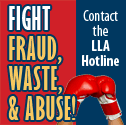We ran across some stories about scammers using parking QR Codes to capture your payment information and steal from your accounts! We haven’t experienced any parking QR Code scams in Shreveport, but that doesn’t mean it can’t happen here. With that in mind, we wanted to give you some pointers because any QR code can be used in a scam. Philadelphia’s Channel 6 News offers some suggestions to help us all avoid being the victims of QR Code Scams. See the story HERE.
Among other suggestions, the story encourages you to pay attention to the URL (website address) that you are being directed to. Here is an example of what you should see when you scan the ParkMobile QR Code-
The QR Code should show the following URL- app.parkmobile.io
Once you confirm the correct URL, you can select (touch) the URL to be taken to the ParkMobile website. If it looks suspicious, don’t go any further. Try to manually enter the URL into your browser. This is what it should look like on your phone-
From here, you just follow the prompts:
enter your zone > confirm your city (we share some zone # with other cities, so you may have to confirm the zone you want is in Shreveport) > determine how long you want to park > enter your license plate (as it appears on your registration) > select from the payment options > make your payment.
ShrevePark will continue to watch for any suspicious looking signs or decals that might be used for QR Code scams. If you suspect that you have been scammed while using a QR Code at one of our meters, contact your financial institution as soon as possible. When it is convenient for you, please contact our office and let us know that you have been scammed. Please try to remember the location of the meter or sign you used to scan the QR Code that was used to scam you.